Just watched Adobe’s CS5 Live Event on what’s “NEW”.
Here’s what I gathered…in case you really were wondering. Pardon the rough notes, but I am excited!!
More can be found at Adobe.com or Adobetv.com
Design Premium
1. Photoshop
“Refine Edge” command with “smart radius” ; Example = details for selecting hair…
“Content Awareness fill”
2. Illustrator 5
“Variable width tool”
3. “CS Review” – live integration with CS5
Share online within YOUR document/within software
4. InDesign
Interactive content – flash content within ID without writing code/stay in ID and edit content within
5. Flash Catalyst
Create from native content without writing code
Example: Markatos More – ad agency from SF.
They designed without hiring coders; http://www.mm-sf.com/
Production Premium CS5 = video and interactive/digital video and audio
1. Mercury Playback Engine
64 bit app; ram usage = renders faster
Envidia card accessible/usable…?
Natively in same timeline
2. After Effects
64 bit app
3. Rotoscoping in After Effects
No more frame by frame. Use rotoscope and you don’t have to be as accurate and still applies quickly
4. Script to screenflow – you can import from other script software!
Speechy to text – speech analysis ; transcribes for accuracy
5. Photoshop
Natural and realistic painting tools – painter tool [more brushes/selections]
Web Designer/Developer
Web premium
- Flash Professional – TLF link text ; links/flows the text with horizontal or vertical
- Flash Professional – coding editor within flash [line dw] = called “Flash Builder”; export to not just web/flash, or iphone [via distro to app store]. Flash catalyst – take designs from other apps INTO flash catalyst without coding
- Repousse –render into 3D object without knowing 3D
- Dreamweaver – built by content management system “Discover” – opens up all native links; also “Live” command
- Dreamweaver – “Browser Lab” – opens up other browsers, compares side by side, or on top of each other “Onion view” to see what works/what doesn’t. “Ominture” also new product
Photographers – Photoshop CS5 Extended
- Mini Bridge – new panel inside Photoshop to navigate/access. “merge to HDR pro” – convert to 16 bit [other bits];
- share Presets from other photos to apply to others
- De-mosaic and sharpen, noise reduction –
- post crop Vignetting
- Lens Correction – auto or custom – share online > lens profiles
- Content aware fill – select object to remove and intelligently fills it to remove.
- New natural media bristle tips = length, density, blend, etc.
- Mixer Brush Tool
- Puppet warp – drop pins to make natural distortions/transformations [drop pins within object and transform only that area]
Flash player 10.1 / Flash platform [flash, player, catalyst]
- Wider range of devices – netbooks, smartbooks, smart phones – any type of device without having to rewrite content.
- Device optimized experiences in flash.
- Bringing it to tv.
- Innovative content to slate/tablet devices.
- CondeNast = Wired mag = example.
- Navigates seamlessly.
- Improved script performing.
- Says it can be used in Iphone? Ipad? [verify!?].
Recent Comments